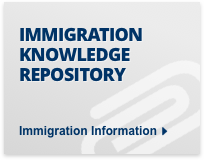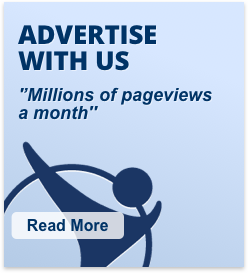The workpermit.com AI Sponsor Licence app is an advanced AI-driven tool powered by ChatGPT-4o, designed specifically to assist UK employers in the application process for a Skilled Worker sponsor licence. It is available FREE in the ChatGPT store. This guide provides a step-by-step explanation of how to use this app, helping to simplify the application process. While this app focuses on assisting with sponsor licence applications, other tools from Workpermit.com, such as the Sponsor Licence AI CoS Adviser and the Sponsor Licence Assistant App, are available to help with specific tasks related to managing Certificates of Sponsorship (CoS) and ongoing compliance after your licence is granted.
Overview of the Sponsor Licence Application Process
Applying for a Skilled Worker sponsor licence involves several critical steps, each requiring careful attention to detail:
- Eligibility Check: Ensure your business meets the Home Office's criteria for sponsorship.
- Document Preparation: Collect and organize the necessary documentation to support your application.
- Completing the Application Form: Accurately fill out the sponsor licence application, ensuring all information is correct and consistent.
- Drafting a Covering Letter: Write a compelling letter explaining why your business needs the sponsor licence and how it will use it.
- Submission and Payment: Submit your application along with the required fees.
- Handling Queries from the Home Office: Be prepared to respond to any follow-up questions or requests for additional information.
- Maintaining Compliance: After your licence is granted, you'll need to manage your sponsor responsibilities carefully to stay compliant with Home Office regulations.
Utilizing the workpermit.com AI Sponsor Licence App
The workpermit.com AI Sponsor Licence app is an excellent tool for navigating the sponsor licence application process. It offers guidance for each stage of the application, helping you to complete the process more efficiently. While the app aims to simplify the complexities involved in applying for a sponsor licence, it’s important to double-check critical details, as AI can sometimes provide incorrect or incomplete information.
Key Features of the workpermit.com AI Sponsor Licence App
Document Guidance: The app assists you in identifying and verifying the documents required for your application. This feature helps ensure that all documents are in line with Home Office standards, potentially reducing the risk of delays or rejections.
- Example: If you're unsure which documents to submit, the app can recommend specific documents based on your business's structure, such as your latest audited accounts or a lease agreement for your business premises.
Covering Letter Assistance: A strong covering letter is crucial to a successful application. The app provides templates and suggestions for drafting a letter that explains your business's need for a sponsor licence and how it meets the Home Office's requirements.
- Example: The app can suggest key points to include in your covering letter, such as the importance of hiring skilled workers from overseas to fill critical roles in your business.
Submission and Payment Support: The app guides you through the final steps of submission, including ensuring that all documents are correctly uploaded and that the correct payment is made. It also provides a checklist to review before submission to help minimize the chance of errors.
- Example: Before you hit the submit button, the app can remind you to double-check that all required documents are attached and that the application form has been filled out completely.
Integrating with Other AI Tools from Workpermit.com
While the workpermit.com AI Sponsor Licence app is focused on the application process, Workpermit.com also provides other AI-powered tools to assist with different aspects of sponsor licence management:
Sponsor Licence AI CoS Adviser: This tool is designed to help businesses apply for and manage both Defined and Undefined Certificates of Sponsorship (CoS). The Sponsor Licence AI CoS Adviser offers guidance on applying for and issuing CoS, helping businesses to comply with UK immigration laws.
- Example: If your business regularly sponsors international workers, this tool will guide you through the CoS application process, ensuring that you meet all necessary regulatory requirements.
Sponsor Licence Assistant App: This app is focused on helping businesses maintain compliance with their sponsorship duties after the licence is granted. It aids in monitoring sponsored employees, managing reporting duties, and keeping documentation up-to-date. However, it’s important to note that this app does not provide automatic compliance reminders, so regular checks are necessary.
- Example: The Sponsor Licence Assistant App can help you track the status of your sponsored employees, ensuring that all required reports are submitted on time and that any changes are promptly reported to the Home Office.
Detailed Walkthrough of the Sponsor Licence Application Process
Eligibility Check: Before you start the application, the app can help you verify that your business meets the necessary criteria, such as lawful operation in the UK, a clean criminal record, and adequate HR systems to manage sponsored employees.
- Example: The app can provide a checklist of eligibility criteria, helping ensure that your business qualifies for a sponsor licence before you invest time and resources into the application process.
Document Preparation: Proper documentation is crucial to a successful sponsor licence application. The app assists you in gathering and preparing the required documents, ensuring they meet the Home Office's standards.
- Example: If you're unsure about which documents to submit, the app can suggest specific documents based on your business's structure, such as your latest audited accounts or proof of your business premises.
Completing the Application: The application form is detailed and requires precise information. The app offers step-by-step guidance for each section of the form, aiming to ensure that your responses are accurate and consistent with your supporting documents.
- Example: If you need guidance on how to answer a question about your company’s structure, the app can provide explanations of what the Home Office is looking for in your response, helping you to provide the most relevant information.
Drafting the Covering Letter: A well-crafted covering letter is essential for a successful application. The app helps you draft a comprehensive letter that outlines your business's need for a sponsor licence, the specific roles you intend to fill, and how your business meets the Home Office's requirements.
- Example: The app can suggest language and key points to include in your covering letter, such as emphasizing the importance of hiring skilled workers from overseas to fill critical roles in your business and detailing the steps your company has taken to ensure compliance with sponsorship duties.
Submission and Payment: Once your application is complete, the app assists you with the final submission steps, including ensuring that all documents are correctly uploaded and the correct payment is made. The app also provides a checklist to review before you submit, minimizing the chance of errors.
- Example: Before you hit the submit button, the app can remind you to double-check that all required documents are attached and that the application form has been filled out completely. It can also guide you through the payment process to ensure everything is in order.
Handling Home Office Queries: After submitting your application, the Home Office may request additional information or clarification. The app helps you draft clear, concise responses to these queries. However, for more complex or sensitive issues, it’s advisable to consult with a human expert to ensure your responses are accurate and thorough.
- Example: If the Home Office asks for more details about your company's operational procedures, the app can suggest a framework for your response, ensuring that it addresses all the points raised by the Home Office.
Maintaining Compliance: After your sponsor licence is granted, maintaining compliance with Home Office regulations is crucial. The Sponsor Licence Assistant App can support you in this area by helping you manage your sponsorship duties effectively.
- Example: The app can provide advice on best practices for maintaining compliance, such as conducting regular internal audits to ensure all records are up to date. Meanwhile, the Sponsor Licence Assistant App can help you manage these tasks more efficiently by offering a centralized platform for monitoring and managing your sponsorship duties.
Importance of Double-Checking Information
While the workpermit.com AI Sponsor Licence app is a powerful tool that can significantly simplify the sponsor licence application process, it’s important to remember that AI, including this app, can sometimes provide inaccurate or incomplete information. For critical tasks or when facing complex issues, it’s always advisable to double-check the information provided by the app and consult with a human expert if necessary. This helps ensure that your application is accurate, compliant with Home Office requirements, and free from errors that could lead to delays or rejections.
Conclusion
The workpermit.com AI Sponsor Licence app, combined with other AI tools like the Sponsor Licence AI CoS Adviser and the Sponsor Licence Assistant App, offers a comprehensive solution for managing the Skilled Worker sponsor licence application process and for ongoing compliance management. These tools help simplify complex tasks, reduce the risk of errors, and allow businesses to focus on their core operations. However, it's essential to double-check critical information and consult human experts when necessary to ensure the success of your application.
For further assistance, contact Workpermit.com at 0344 991 9222 or email london@workpermit.com.